
|
|
|
カテゴリ:カテゴリ未分類
長いこと下記のエラーに苦しんでおり、国内には解決策が出てないのでご報告
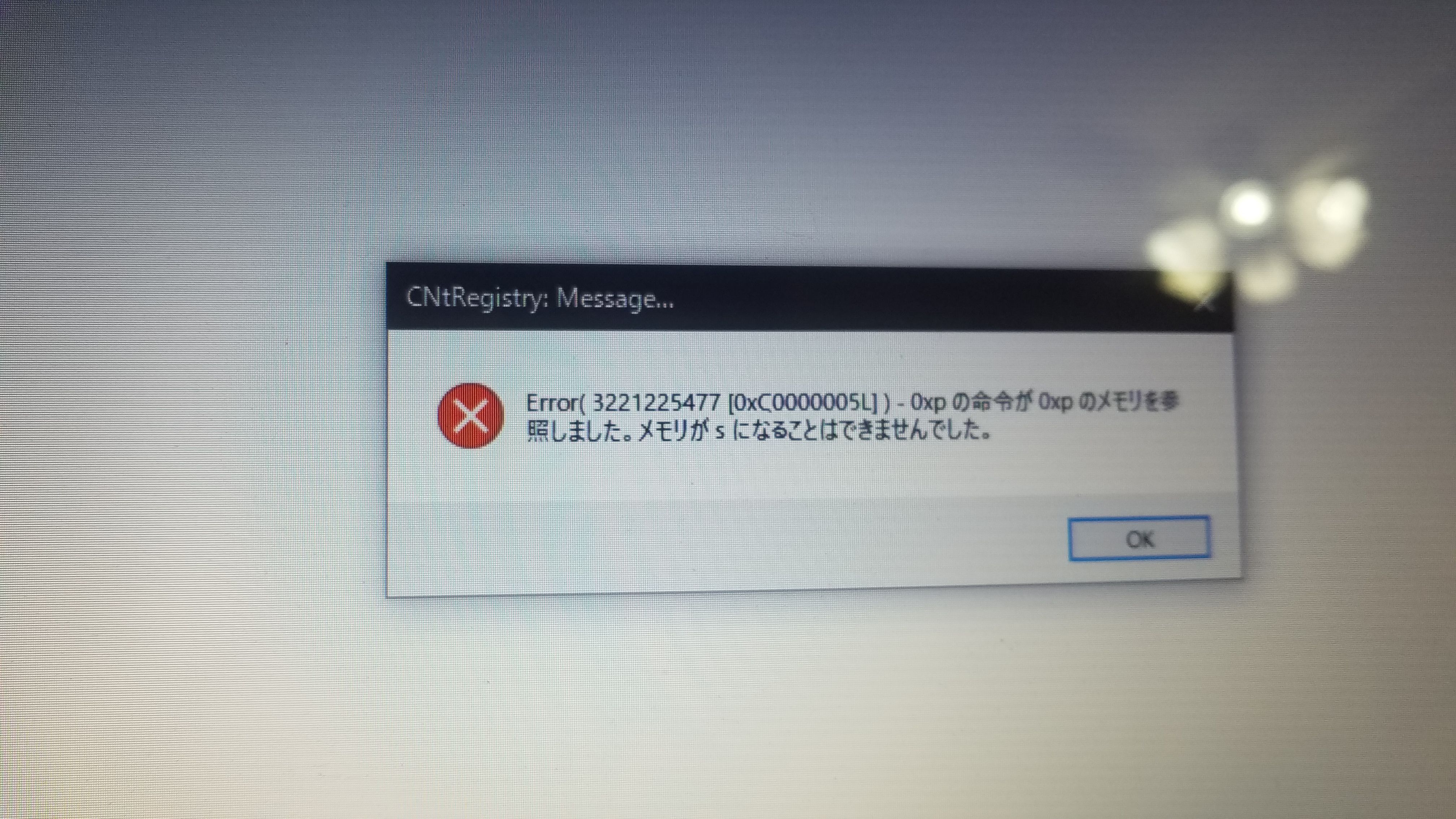 CNtRegistry:Message...Error(3221225477[0xC000005L])-0xpの命令が0xpのメモリーを参照しました。メモリーがsになることはできませんでした。 このエラー毎度毎度出てくるだけでなく 特定の操作をすると出てきてしまい先に進めなくなる。しかも特定と言ってもだれもが同じ操作が出来なくなるとかではなく、Aさんは壁紙変えれるけどBさんはこのエラーが出て壁紙が変えれないって十人十色 ちなみにうちはインターネットの設定関係が全滅でした っで、調べていくと海外フォーラムに答えがありました On another forum, participant mlivshin reports one of the few actual solutions I have seen posted for this error (which I also receive). He/she reports this in the third page of thread https://8pecxstudios.com/Forums/viewtopic.php?t=1364 as related to Faulting module path: C:\Windows\System32\ShellExtBridge\ShellExtBridge117.dll, which was subsequently renamed as a fix. This dll was a remnant from an incompletely uninstalled Moo0 application. Moo0 does not claim Win10 compatibility. (I am using a free Moo0 context menu adjuster, without substantial problem other than receiving this message at times.) The method eventually suggested in the cited thread should lead to isolation of the cause if the problem is an incompatibility but not this particular file. ↑つまりで言うと 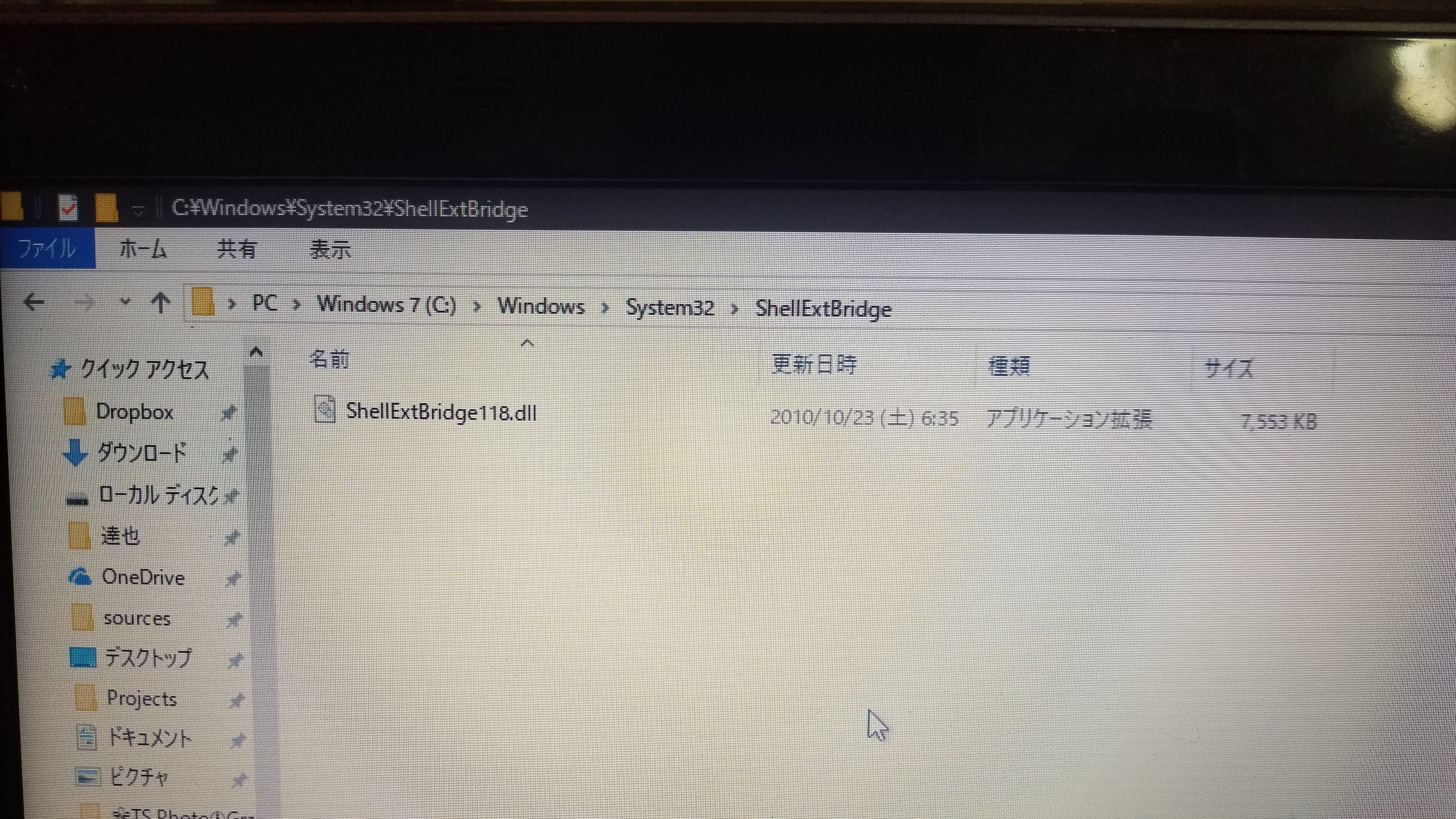 C:\Windows\System32\ShellExtBridgeにあるShellExtBridge117.dll(もしくはShellExtBridge118.dll)ってファイルはMoo0シェル拡張ブリッジなんやけど、こいつアンインストールされたMoo0アプリケーションの残骸なんだよね!つまりゴミ!っでエラーの原因!ワイは削除したら解決したやで! なるほど、しかも調べると正式に対応はしてないってアナウンスが出てる って事で削除しようとしましたが使用中と出たのでセーフモードで削除を試みましたが不可能 っと言うわけで私はUnlockerを使用しました。 写真は無いんですが実行後にC:\Windows\System32\ShellExtBridgeとディレクトリーを進んで行きShellExtBridge117.dll(もしくはShellExtBridge118.dll)を選択してDELETEを押して再起動 私はコレで幸せになれました 読者諸君。心して聞いてくれ 歳を取ると問題解決に3時間ぐらい掛かったりするようになるんだよ!!(7時開始10時解決) っと、言っておこう。 お気に入りの記事を「いいね!」で応援しよう
Last updated
2018年10月19日 22時30分05秒
コメント(0) | コメントを書く |
|